
Improve your arch-viz and related workflows with a set of 21 custom-built tools.
Works with
- modo 10 -to- modo 16
Compatibile with
- Windows 10 and 11
- Linux
- macOS: Sierra -to- Big Sur only. 12+ NOT supported.

Improve your arch-viz and related workflows with a set of 21 custom-built tools.
A valuable tool that has many uses outside of arch-viz work, Sweep extrudes individual or groups of profiles (polygon islands and open-beziers) along a path of selected points, creating UVs (segmented or peeled) and part-names for easy selection and texturing.
Useful for a wide variety of tasks,
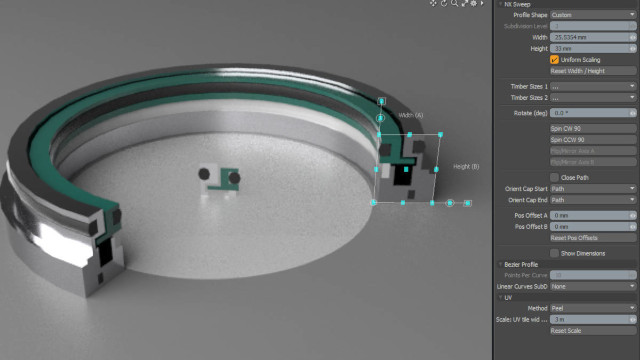
Two plugins that help you to prepare polygon profiles for use with Sweep.
You can use them to,
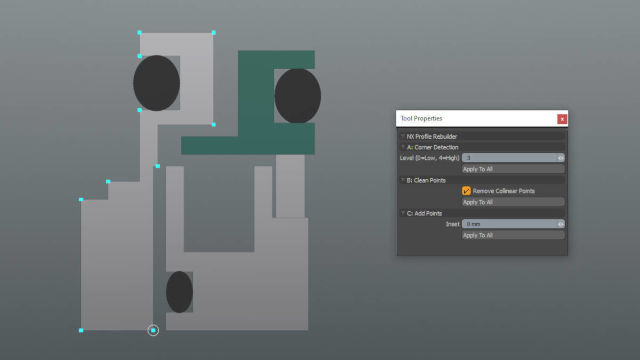
Effortlessly create one or two flights of stairs using the twelve pre-made styles and eight staircase layouts. This tool provides you with more than 25 tweak-able attributes, as well as, UV and part-name generation.
You can use it to create,
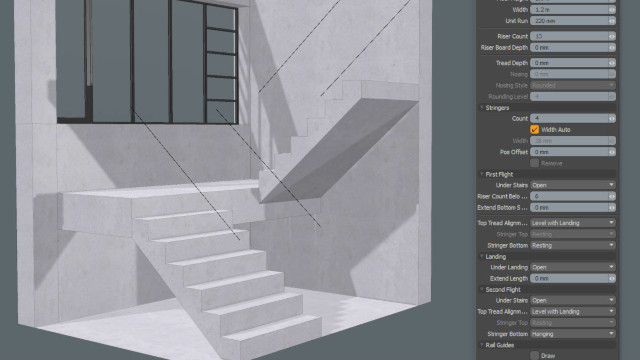
Quickly place lights at the location of selected polygons
You can use it for,

Creates fixed-light windows in the shape of selected polygons and auto-magically aligns them; upto 30 at once. Ideal for many projects, from contemporary arch-viz to sci-fi.
You can use it for,
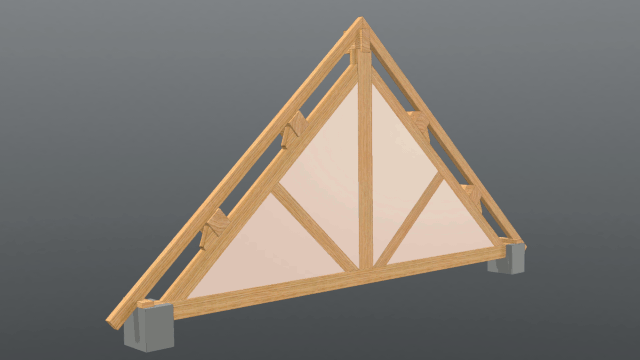
A highly tweak-able plugin that reproduces a wide range of window designs. Ideal for arch-viz, interior visualisations and set extensions.
You can use it for,
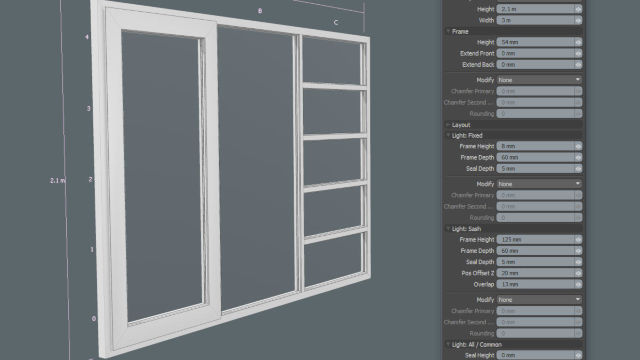
Generates floating-style shelf arrangements, with UVs, using aesthetically pleasing mathematical scales.
You can use it for,
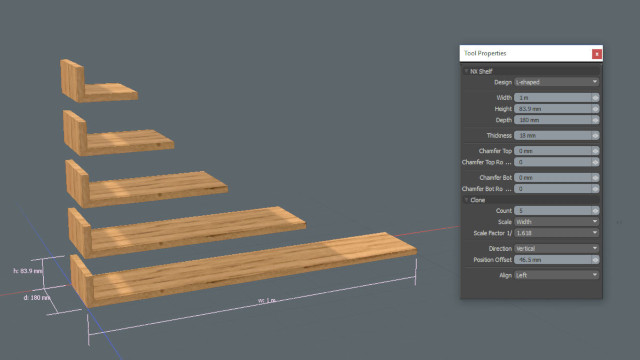
Generates picture frames, with or without glass, in various shapes, along with UVs and polygon-part names.
You can use it for,
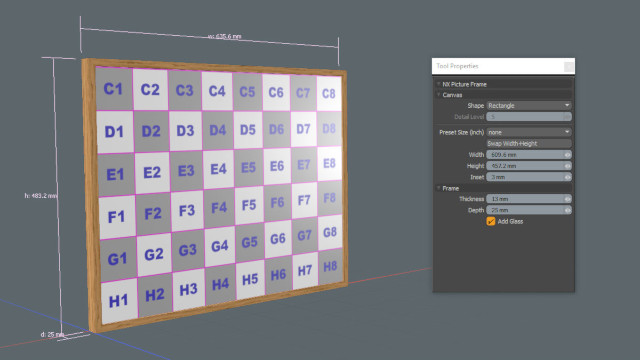
A super handy tool that enables you to interactively scale geometry, in one or mesh item layers, based on a single known length or by a multiplication factor or by bounds. In addition, choose to centre the geometry around the world origin and/or rest it on the ZX ground plane.
You can use it for,

Moves all the geometry within a mesh item (at the component level; no item transforms) from a source point to a target point or the world origin. Allows per-axis alignment using novel tool handles and supports modo's 'select through' workflow.
You can use it for,
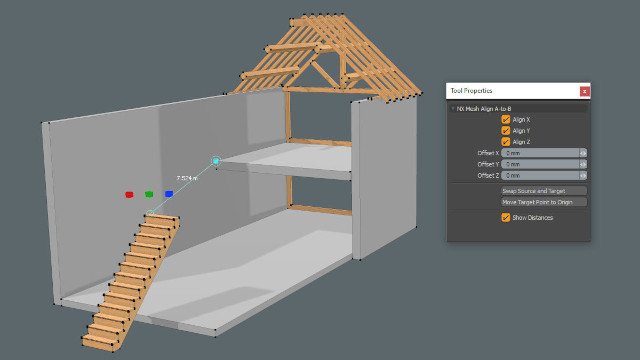
Selects all geometry that matches the height of a pre-selected vertex, edge or polygon. In addition, this command enables the selection of geometry within a range of heights, as well as, selecting all geometry above or below the height of a selected vertex, edge or polygon.
You can use it for,
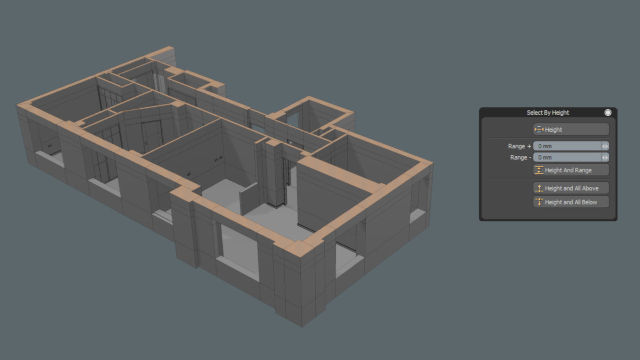
Selects all polygons whose normal matches that of a previously selected polygon, and permits refinement of the selection based on a variety of filters; e.g. you can limit selection to polygons in the same plane as the target polygon.
You can use it for,
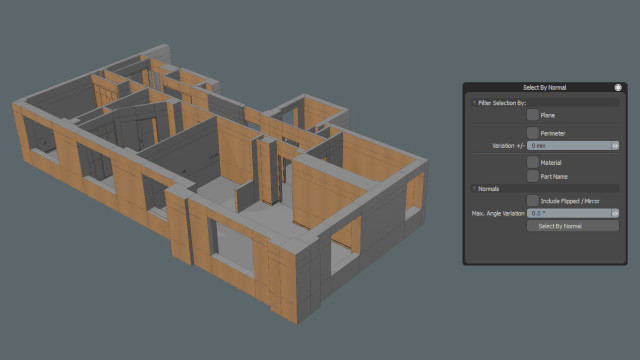
Align a selection of points to the last selected point, along one or more axes, with a given amount of offset. This tool supports multiple mesh item/layer selections and is designed for use with modo's fast 'Select Through' workflow; Hence, you can change your point selection on the fly and align different pieces of geometry whilst this tool remains active.
You can use it for,
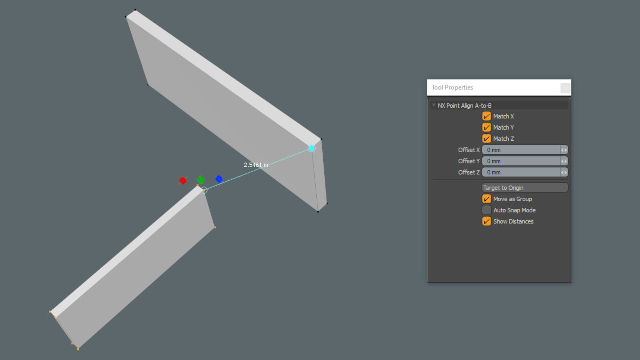
Generates 2D arch and half-arch shapes (polylines or polygons) that can be extruded or swept (path or radial) to create 3D geometry, or used as a cookie cutter.
You can use it for,
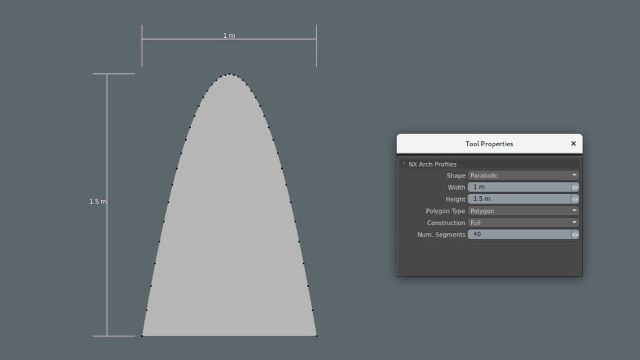
Generates material masks (group and material) for each of the polygon part-names within your scene, whilst avoiding duplication of pre-existing part-type masks.
You can use it for,
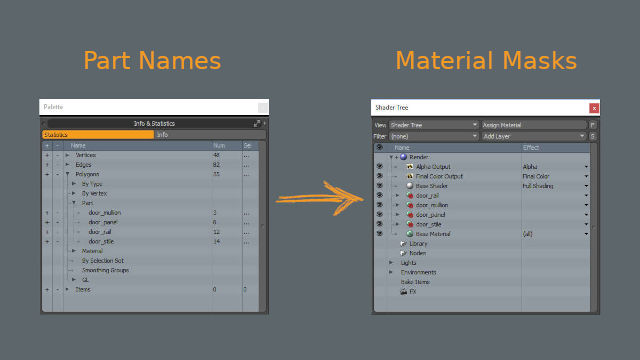
An experimental tool that takes the hard work out of dividing up polygons when forming a panel-door. This interactive tool creates a contiguous 2D mesh of polygons ready for extrusion and bevelling in modo..
You can use it for,
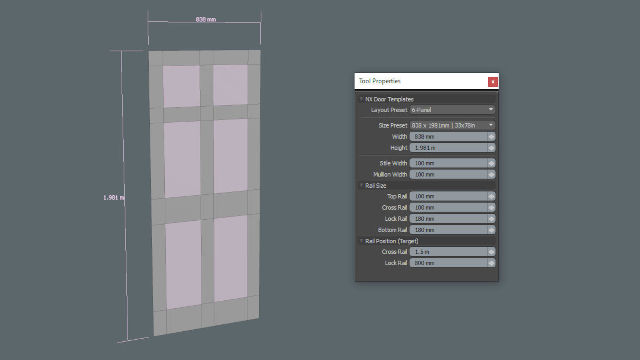
A highly adjustable tool for creating double-hung window designs for use with your buildings and interior scenes. Ideal for arch-viz, interior visualisations and set extensions.
You can use it for,
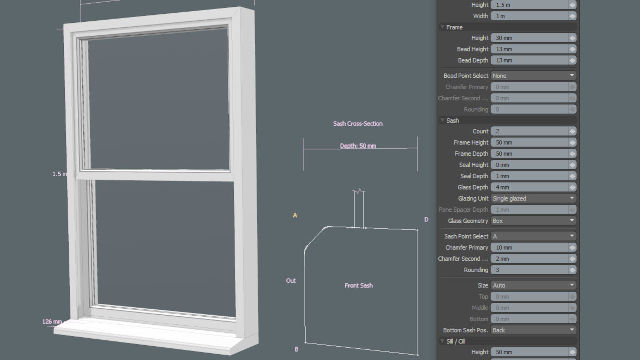
A specialist tool for creating horizontal sliding windows and doors with a ton of tweak-able attributes.
You can use it for,

Generates material masks specifcailly for each of the polygon part names created by the window maker plugins. This spares you from having to creating the masks and materials by hand. Furthermore, once these have been created, modo will apply use these materials whilst the window generator tools are active.
You can use it for,
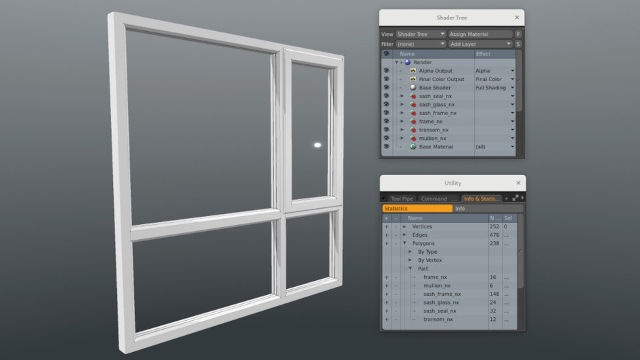
This command will add, orientate and position a new locator at the point where the two selected edges meet. It is highly specialised towards this single task and will only correctly orientate the locator when the correct edges are chosen.
You can use it for,
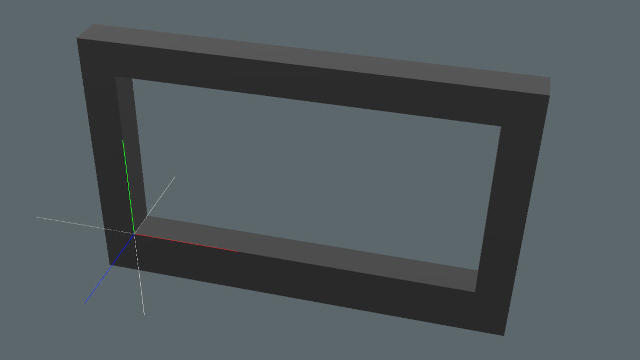
A set of window furniture mesh presets for use with modo; These are sub-d (designed for sub-division smoothing) models.
You can use them for,
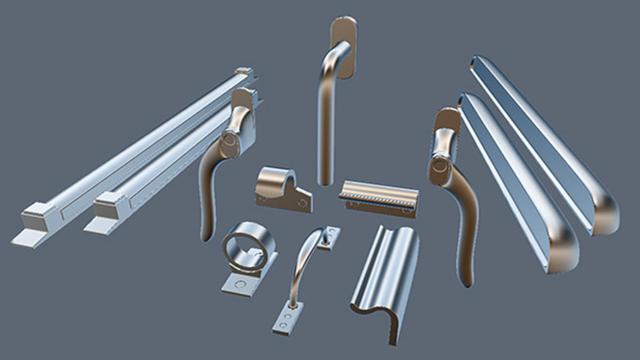
Supported operating systems: 64-bit only,
1 The Linux version is tested on Ubuntu 20.04 (LTS) and Arch (Rolling). Linux is my primary development platform.
2 macOS from Monterey onwards (12+) is NOT supported.
Price shown is for a single-user license ("single seat") of the Arch-E Kit. Prices shown may vary due to exchange rate fluctuations and exclude VAT (e.g. Europe). Read all Terms and Conditions.