ARCH ESSENTIALS: User Guide
Profile: Rebuild
Use for,
- Setting the position of UV seams.
- Removing excess points from straight edges.
- Adding 'holding points' around corners.
Overview
This tool enables you to interactively rebuild n-gon profiles, i.e. single polygon islands, by selecting which convex point will be used as the first/start point of the polygon. This is very useful because the first point of the profile is used by the Sweep Tool to determine the UV seam position.
Hence, with this tool you can now quickly view and control (e.g. hide) the position where UV seams will be created prior to sweeping.
When rebuilding your profiles this tool ensures,
- Polygon position is unchanged;
- Polygon part-name is preserved;
- Material assignment is preserved.
Workflow
All profiles must in centered around the world origin and in the XY plane with their normals facing along the Z+ axis.
To use this tool with single profiles,
- Select the mesh item that contains your polygon profile.
- Left-click on the ‘Profile: Rebuild’ button in the Arch-E user interface.
- Left-click in the 3D view.
- Left-click on a square handle to set it as the first point (uv seam position).
- Set options as required, see UI guide below.
To use this tool with multiple profiles,
- Select the mesh item that contains your polygon profiles.
- Left-click on the ‘Profile: Rebuild’ button in the Arch-E user interface.
- Left-click in the 3D view.
- Left-click one of the handles that's surrounded by a circle to select it's associated polygon.
- Left-click on a square handle to set it as the first point (uv seam position).
- Left-click away from any handles to deselect a polygon. Repeat from step 4 as required.
- Set options as required, see UI guide below.
User Interface
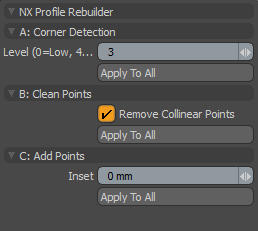
Corner Detection: Level
Sets the sensitivity for corner dectection,
- Min/Low : 0 - best for larger profiles or .
- Max/High: 4 - best for small profiles or profiles where a point forms.
Corner Detection: Apply To All
Apply the 'Level' (see above) to all profiles in the same mesh item layer.
Clean Points: Remove Collinear Points
Removes points along straight edges between 'corner points'. This works in concert with 'Corner Detection: Level'.
Clean Points: Apply To All
Applies the 'Remove Collinear Points' setting to all profiles in the same mesh item layer.
Add Points: Inset
Add points inset from the ends of every edge, around the profile, by this distance. These will creating 'holding edges' when the profile is swept, in readiness for subdivision smoothing.
For any given edge in the profile,
- If the edge's length is less than the inset distance, then no points will be added to that edge;
- If the edge's length is greater than the inset distance, but there is insuffiecient space to add two points, then only a single point will be added.
Add Points: Apply To All
Applied the 'Inset' setting to all profiles in the same mesh item layer.