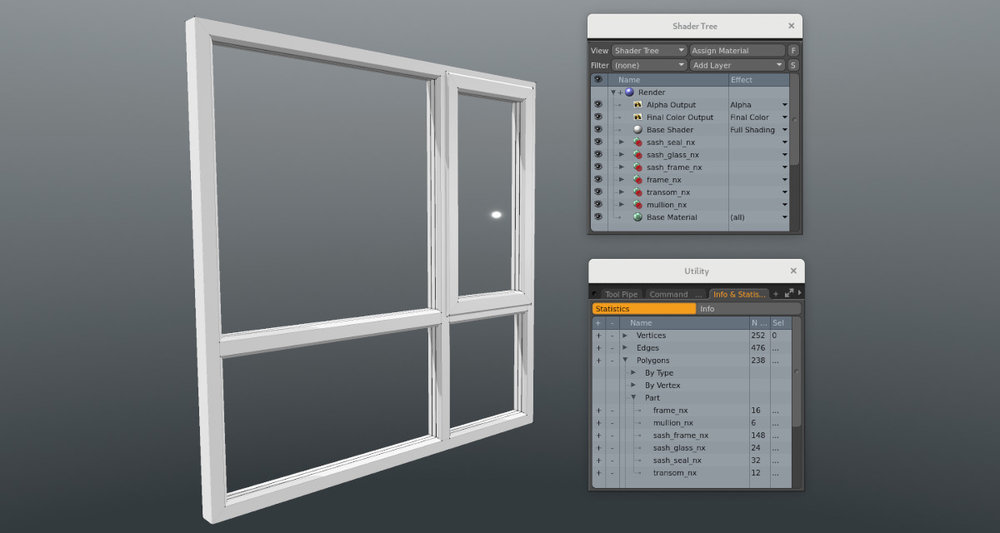ARCH ESSENTIALS: User Guide
Add Material Groups
Use for
- Automatically generating material groups/masks for each part (polygon part name) of the window.
- Enables modo to show materials whilst MultiWindow, Box Sash and Horizontal Sliders tools are active.
Overview
Generates material masks for each of the polygon part names created by the window maker plugins. This spares you from having to creating the masks and materials by hand. Furthermore, once these have been created, modo will apply use these materials whilst the window generator tools are active.
Workflow
To use this command,
- Create a window using the MultiWindow Tool or Box Sash Tool or Horizontal Slider Tool.
- Left-click on the ‘Add Material Groups’ button in the Arch-E user interface.
Tips
This command scans the whole shader-tree and will not create duplicates of the masks for each part name provided that you do not change their names.
- Run this command more that once, e.g. You add a window with a new part such as a sill and want to generate mask for it. It will not create duplicates of the existing masks.
- You may move and group the masks created with this tool as you wish.