
Stick, align and move items across polygon surfaces in your scene.
Works with
- modo 10 -to- modo 16
Compatibile with
- Windows 10
- Linux

Stick, align and move items across polygon surfaces in your scene.
Interactively move mesh items, groups and locators across polygon surfaces with options to lock and centre to hit surfaces, snap to points, rotate, push and more.
Useful for,
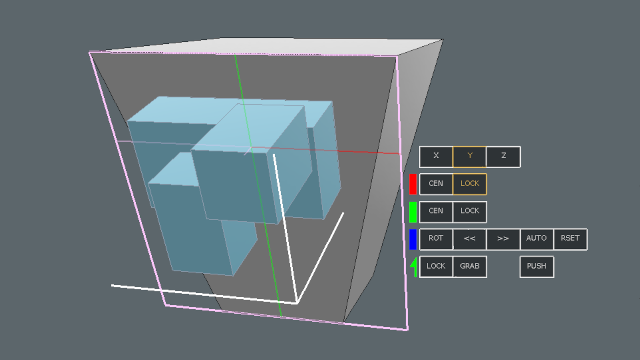
Supported operating systems: 64-bit only,
1 The Linux version is compiled and tested on both Ubuntu 18.04 (LTS) and Arch (Rolling). Linux is my primary development platform.
2 macOS from Monterey onwards (12+) is NOT supported.
Price shown is for a single-user license ("single seat") of the Stick-E Kit. Prices shown may vary due to exchange rate fluctuations and exclude VAT (e.g. Europe). Read all Terms and Conditions.